01 Jul July’s Featured Digital Resource: hoopla
We are excited to talk about the newest Digital Resource we offer – hoopla!
Hoopla is offered completely free through the library, and is a great way to stream movies and TV shows, listen to audiobooks and music, and read ebooks, magazines, and comics. The best part? There’s no wait list, which means once you find a book you want to read, you can start reading instantly!
How to get started
First, make sure your library card is nearby. If you would like to apply for a library card, you may do so on our website.
While you can find hoopla on our Digital Resources page in the E-reading, Books, and Music section, we suggest downloading the app to your phone or tablet. Just search “hoopla” in your App Store or Google Play.
2. Create your account
Once you’ve downloaded the app, open it and tap “Sign Up.”
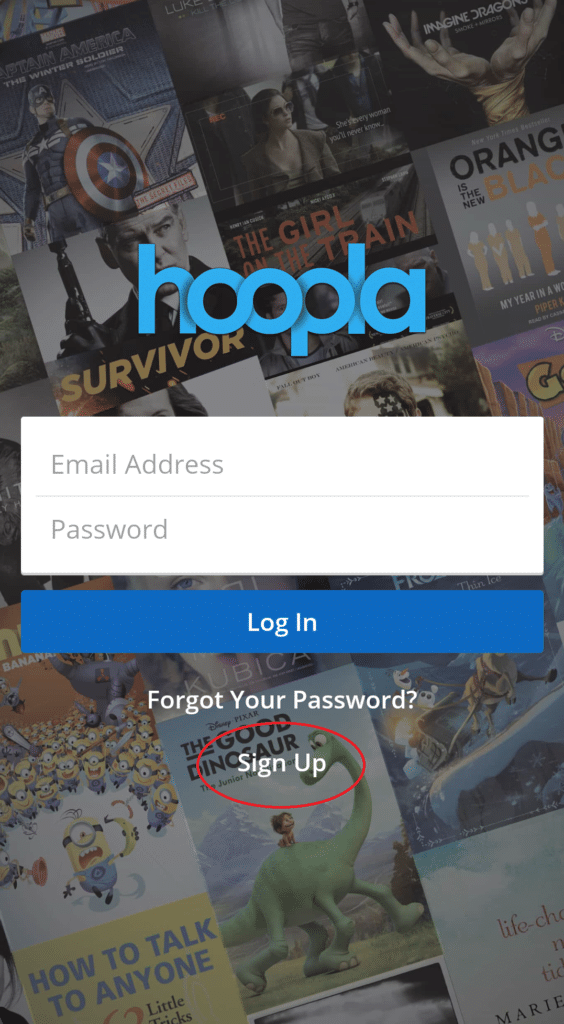
Next, enter your email address and create a password. You might want to write this down and keep it in a safe location so you can use it again in the future.
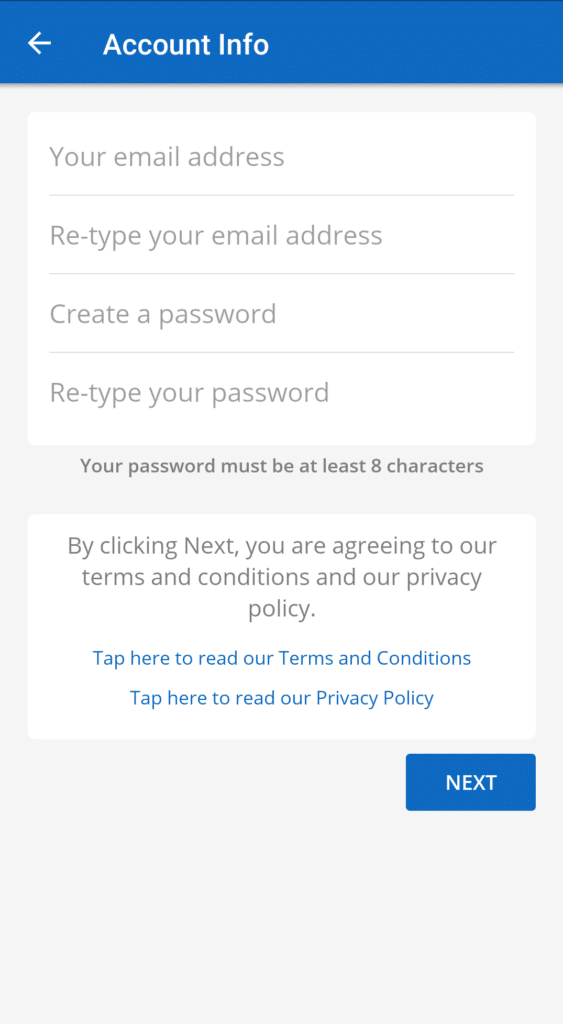
Now it’s time to find your library. You can type the name out, or if you’re on your phone, the app will ask you to use your location information. That’s the quicker way to find Shelby County Public Library!
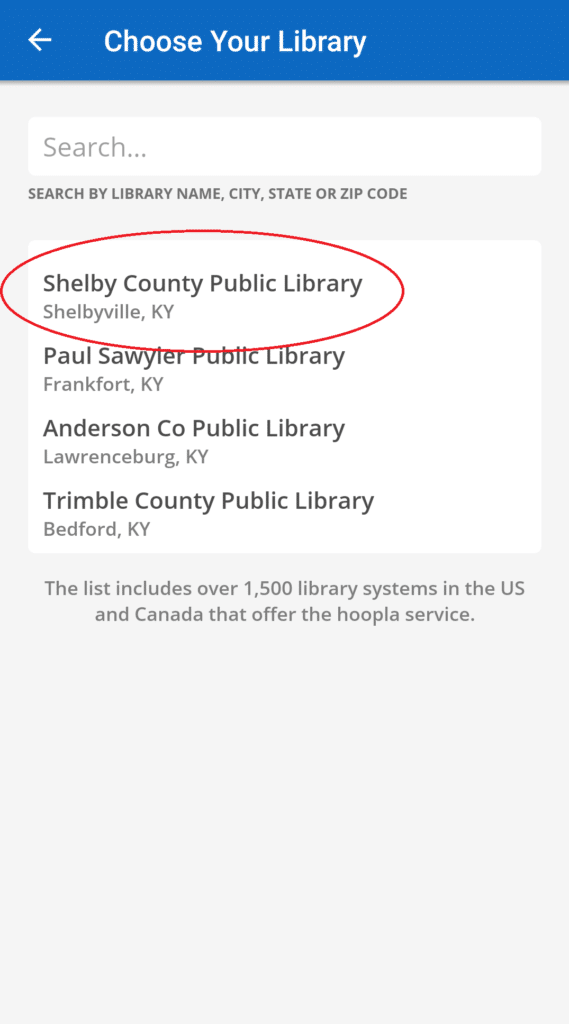
This is the part where you’ll need your library card information. Enter your library card number, which is the entire number on the back of your card, and your PIN, which is the last four digits of your library card number.
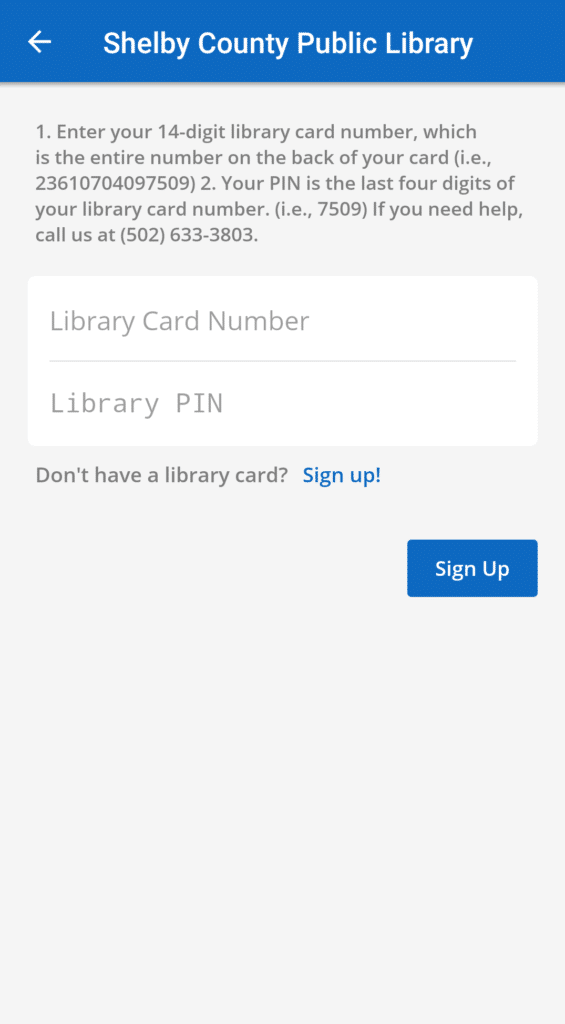
That’s it! You have created your hoopla account!
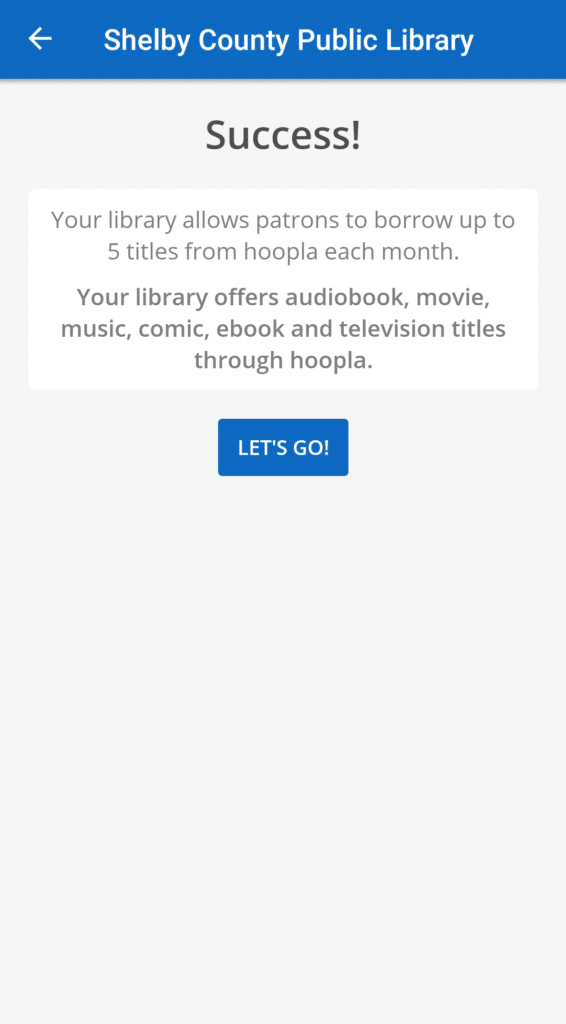
3. Borrow items
Now that you have an account, it’s time to find something to read, listen to, or watch.
There are two ways of doing this. One, search for a specific title or author.
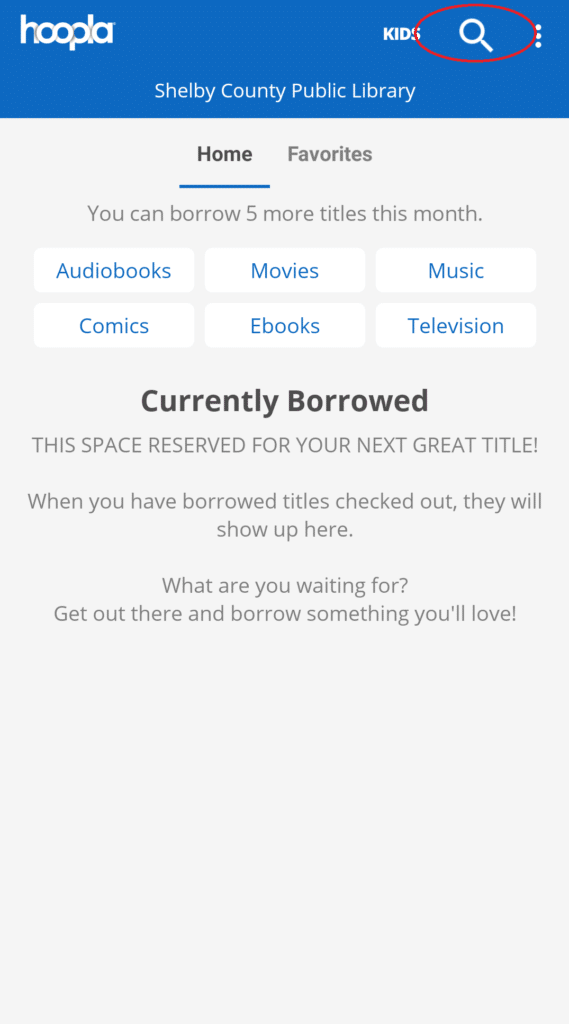
Or, click on one of the categories such as “Audiobooks” or “Ebooks” and scroll through the various materials.
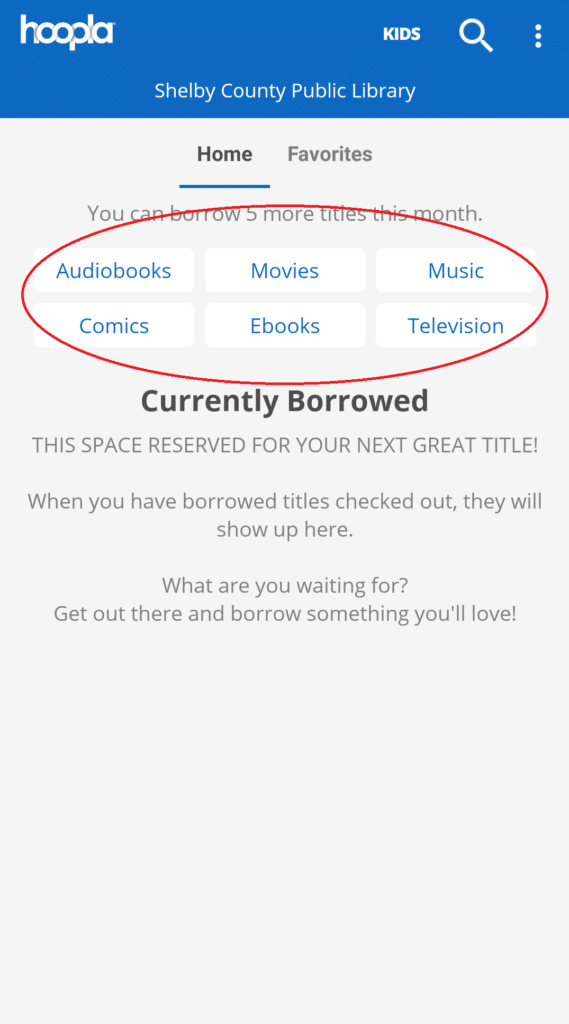
Frequently Asked Questions
Q. How many items each month can I check out?
A. There’s a limit of five items per card.
Q. Is there a section for kids?
A. Yes! Just click the “Kids” button (located beside the search bar). While in kids mode, it will only show items from each category that are designed for kids, and it limits the search function to only return results that are kid-appropriate.
If you have any other questions, feel free to contact us at (502) 633-3803.
We hope you enjoy this digital resource as much as we do!
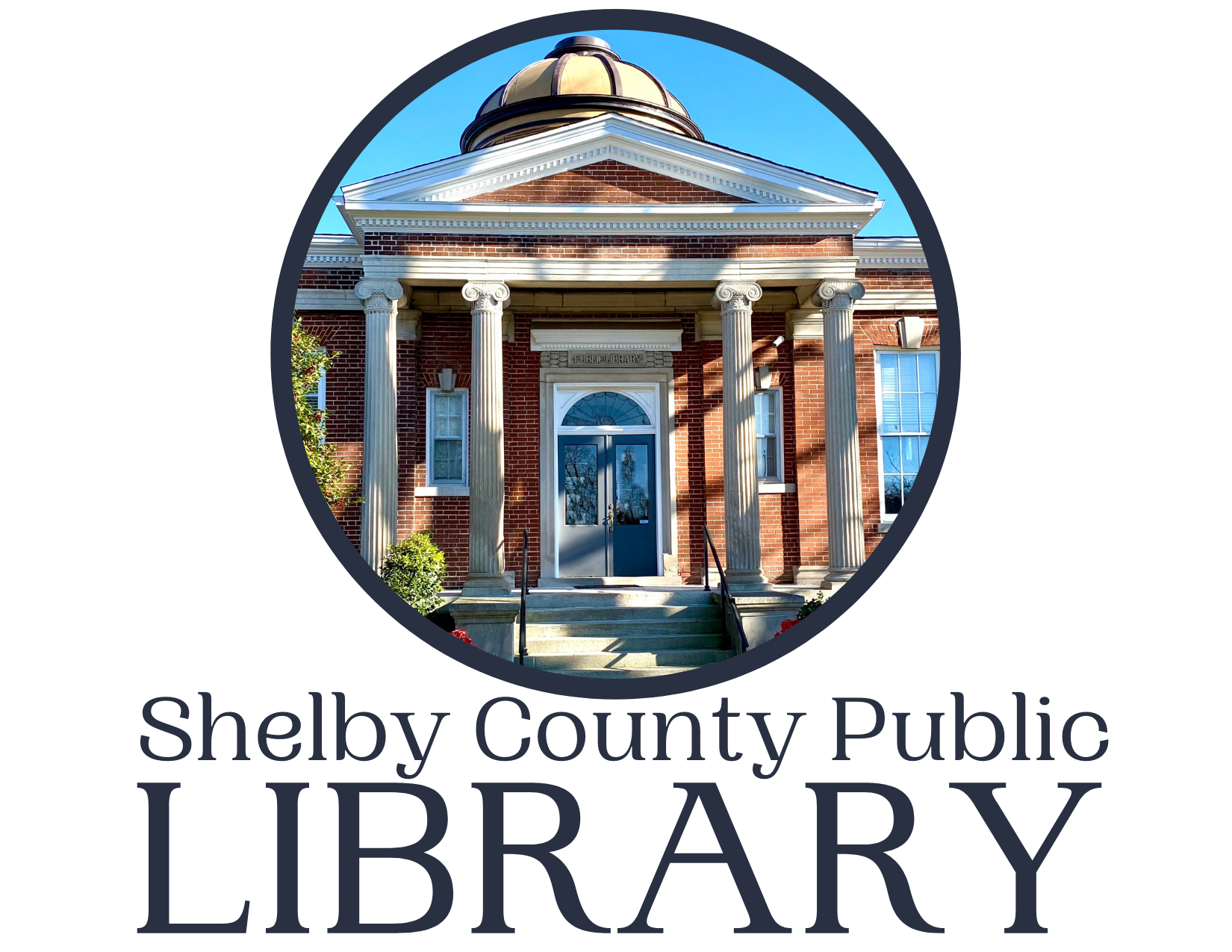
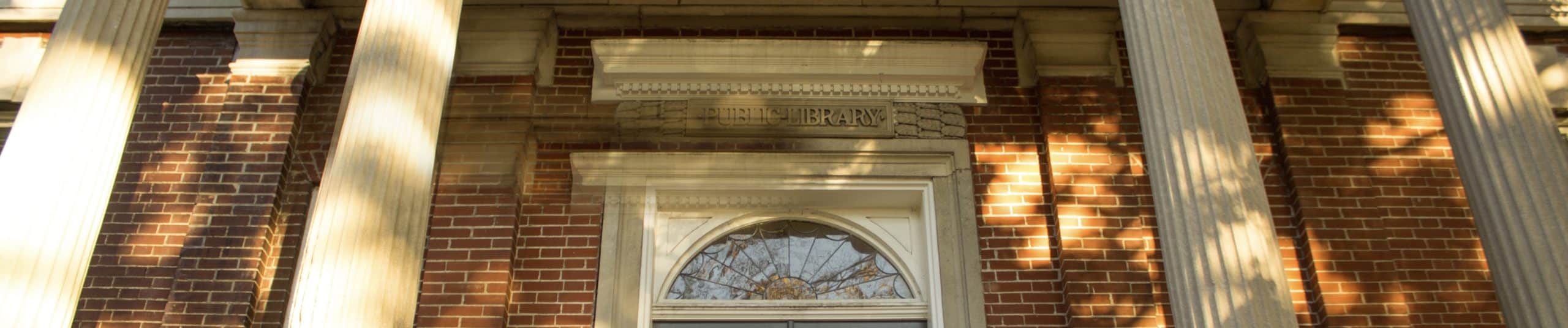
Nancy Jeffreys
Posted at 22:21h, 02 AugustHow do I load the book ok on my Kindle? It shows on my phone but not on my Kindle.
Mason Warren
Posted at 11:54h, 05 AugustNancy – The hoopla digital app is compatible with 7″ and 8.9″ Kindle Fire HDX tablets. If you’re signed in to hoopla on both devices, it should automatically appear in both apps.